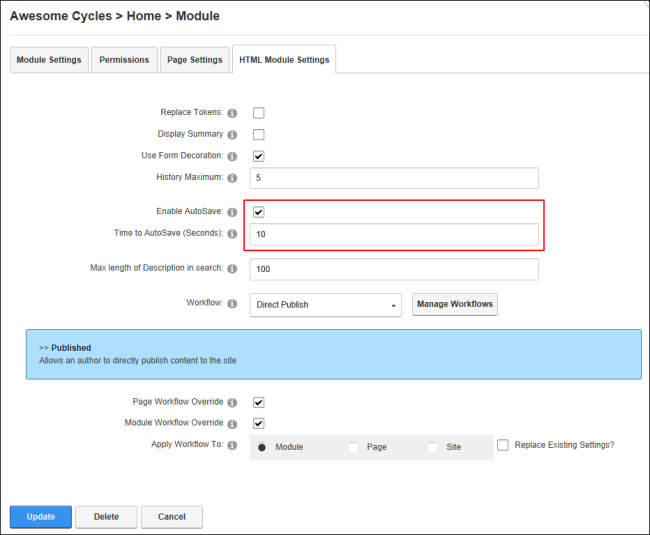Enabling/Disabling AutoSave
The Pro module includes an AutoSave feature that ensures content that is entered into the which has not been updated will be saved to a temporary location regardless of external events such as lost Internet connections or crash or system crash or user error. When a user edits content of a module with AutoSave enabled, the page will automatically save the inline content to a temporary location. AutoSave is enabled on the site by default.
Here's how to enable or disable the AutoSave feature:
- Select
 Manage >
Manage >  Settings from the module actions menu.
Settings from the module actions menu.
- Select the Settings tab.
- At Enable AutoSave, select from these options:
- Mark
 the check box to enable AutoSave for all modules of the same type.
the check box to enable AutoSave for all modules of the same type.- In the Time to AutoSave (Seconds) text box, enter the number of seconds (minimum of 10 to a maximum of 120 seconds) between each AutoSave. The default setting is 10 seconds.
- Unmark
 the check box to disable AutoSave.
the check box to disable AutoSave.
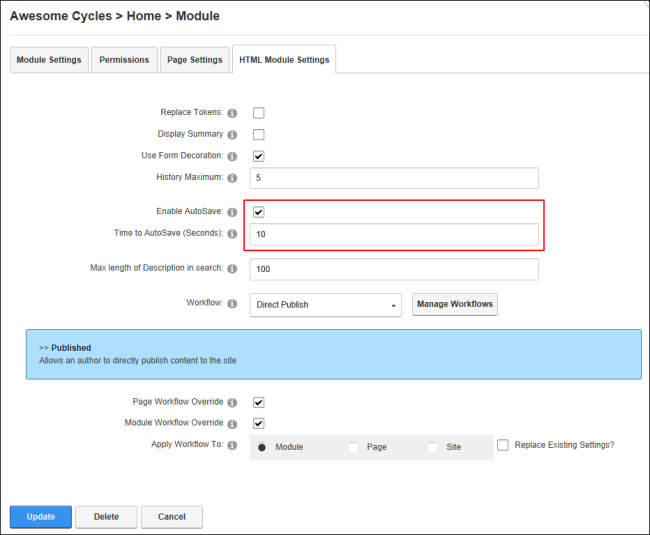
-
Click the OK button to confirm.
Related Topics:
Open topic with navigation
 the check box to enable AutoSave for all modules of the same type.
the check box to enable AutoSave for all modules of the same type. the check box to disable AutoSave.
the check box to disable AutoSave.